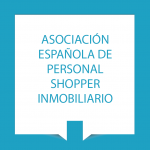Cookies are small text files which are sent and saved in the hard disc of the user’s computer while surfing on the net. Cookies may be used to gather and store user data while being connected to facilitate the requested services which are not usually stored (session cookies) or to keep the user data for other types of future services and which may be stored for an indefinite period (persistent cookies). Cookies can be owned or belong to third parties.
There are various types of cookies:
- Technical cookies facilitate the browsing process and the use of different options or services offered online such as identifying the session, allowing access to certain areas, facilitating orders, purchases, form completion, inscriptions, security, facilitating functions ( videos, social networking..).
- Personalised Cookies which allow the user to access services according to preferences (Language, browser, configuration…).
- Cookies analytics which allow for an anonymous analysis of web users’ navigation and which allow us to measure the user’s activity as well as to elaborate browsing profiles to improve web sites.
- Publicity cookies are used to manage advertising space on the net.
- Personalised publicity Cookies are used to manage advertising space on the net based on the activity and browsing habits of the user, where the user profile comes from and allows us to personalize the advertising shown in the user’s navigator.
Metacom.es uses its own personalised and analytic cookies, which under no circumstances deal with personal data but rather stores browsing habits for statistical purposes.
For that reason, on accessing our web page, in accordance with Article 22 of the Law on Information Society and e-commerce Services we have requested your consent for its use.
In any case, you are informed that the cookies can be abled or disabled by following the instructions on the Internet browser:
Chrome: Settings -> Show advanced options -> Privacy -> content settings.
Firefox: Tools -> Options -> Privacy -> Historial -> Personalised settings.
Internet Explorer: Tools -> Internet options-> Privacy -> Settings.
Safari: Preferences -> Security.
Opera: Tools -> Preferences -> Edite Preferences > Cookies
Edge: Settings -> See advanced settings> Privacy y services -> Cookies
For more information, you may consult the browser Help or the support pages of the following:
Chrome: support.google.com
FireFox: support.mozilla.org
Internet Explorer: windows.microsoft.com
Safari: http://www.apple.com
Opera: http://www.opera.com/help/tutorials/security/cookies/
Edge: https://privacy.microsoft.com/es-es/windows-10-microsoft-edge-and-privacy